Quarto Website with GitHub Actions
Using GitHub actions to render and publish a Quarto website.
Quarto makes it very easy to publish a website via GitHub Pages: It is as simple as running quarto publish gh-pages. Here we explore a slightly different method that uses a GitHub Action to publish the website automatically every time it is updated.
Classic GitHub Pages
The classic way to publish a website via GitHub pages is to maintain a separate branch gh-pages. The branch is used to store the rendered HTML pages, and GitHub will publish the branch’s contents as website everytime that branch is updated.
Quarto uses this mechanism when called with
quarto publish gh-pagesWe can combine this with GitHub Actions easily, ensuring that the site is updated every time new content is pushed to the main branch.
# file: .github/workflows/publish.yml
name: Publish Website
# Allow one concurrent deployment
concurrency:
group: "pages"
cancel-in-progress: true
on:
push:
branches: ['main']
jobs:
quarto-publish:
name: Publish with Quarto
runs-on: ubuntu-latest
steps:
- name: Checkout repository
uses: actions/checkout@v3
- name: Install Quarto
uses: quarto-dev/quarto-actions/setup@v2
- name: Publish to GitHub Pages
uses: quarto-dev/quarto-actions/publish@v2
with:
target: gh-pagesThe quart-dev/quart-actions/publish action calls quarto publish internally. This is short, to the point, and won’t interfere with local calls to quarto publish gh-pages.
Actions-only Pages (Beta)
GitHub recently added support for GitHub Pages that do not require an extra gh-pages branch. Instead, the website is compiled and pushed directly from an action.
This takes slightly more code to set up, as the action must be granted the necessary permissions. However, it is still fairly short and quick to do.
# file: .github/workflows/publish.yml
name: Publish Website
# Allow one concurrent deployment
concurrency:
group: "pages"
cancel-in-progress: true
# Sets permissions of the GITHUB_TOKEN to allow deployment to GitHub Pages
permissions:
contents: read
pages: write
id-token: write
on:
push:
branches: ['main']
jobs:
quarto:
runs-on: ubuntu-latest
environment:
name: github-pages
url: ${{ steps.deployment.outputs.page_url }}
steps:
- name: Checkout repository
uses: actions/checkout@v3
- name: Install Quarto
uses: quarto-dev/quarto-actions/setup@v2
- name: Setup Pages
uses: actions/configure-pages@v1
- name: Render Website
run: quarto render
- name: Upload artifact
uses: actions/upload-pages-artifact@v1
with:
path: '_site'
- name: Deploy to GitHub Pages
id: deployment
uses: actions/deploy-pages@mainNow we must change the setting to use the new publishing workflow:
Under Settings → Pages → Build and deployment the source must be switched to “GitHub Action”:
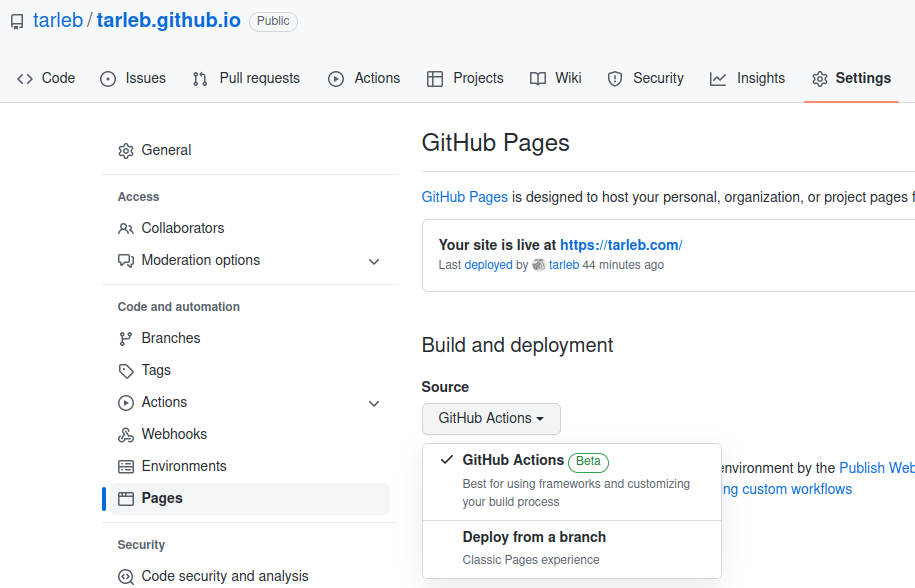
The gh-pages branch is no longer needed and can be deleted.
Trade-offs
The branch-based method for GitHub pages always felt slightly inelegant. I prefer the new method, as it does not require an extra branch and feels much cleaner. We lose the ability to update the website via quarto publish, but as I usually rely on GitHub Actions to perform the updates, it doesn’t affect me much: git push has the same effect. However, it seems important to be aware of this trade-off.